Click Attendance >> Zone to access the Zone User Management interface.
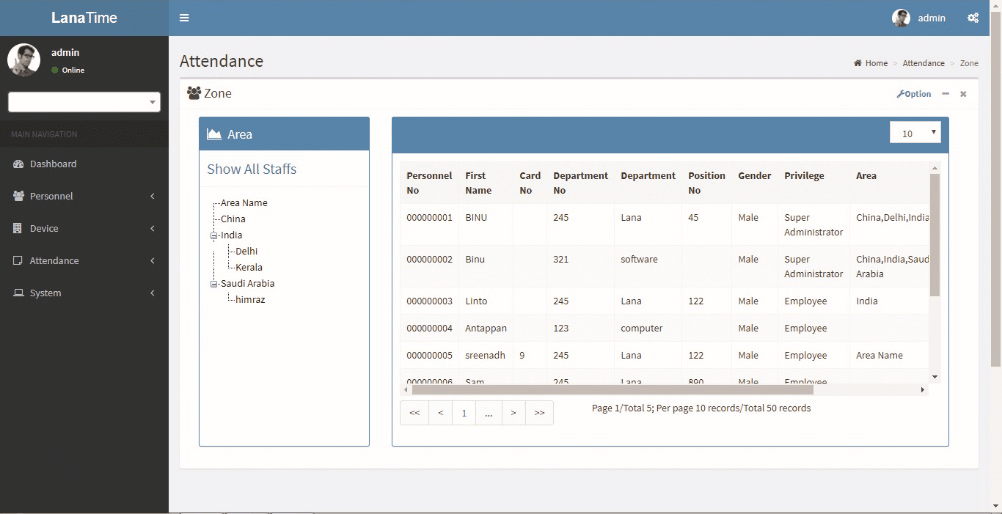
Add zone
Users can add personnel to an area on the interface. Select an area from the area list on the left, and the system automatically screens and displays the personnel of the area in list on the right.
The steps for adding an employee to an area are as follows:
1. Click Add Personnel to access the personnel addition interface.
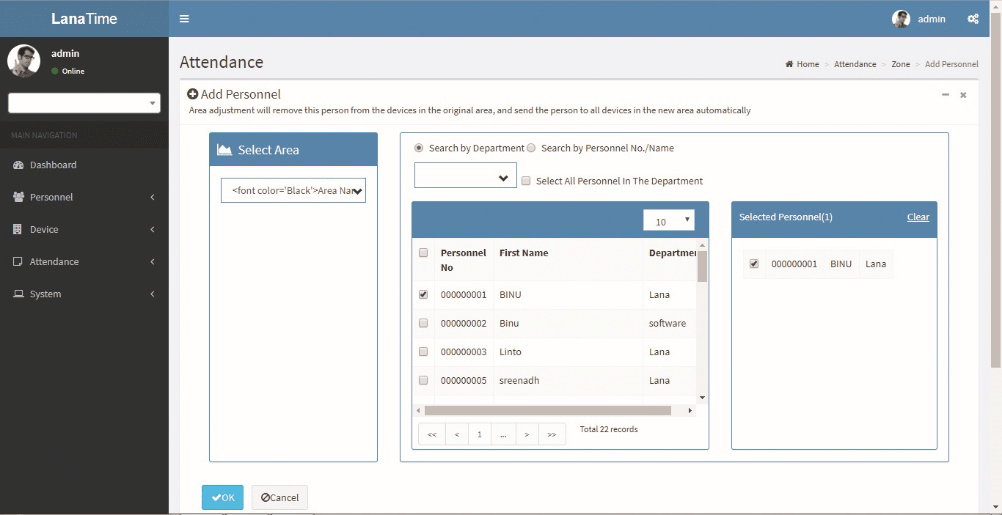
Select areas (multiple choices are allowed) and employees (multiple choices are allowed).Click OK to save the settings, and return to the Zone User Management interface.
On the Zone User Management interface, click the selected area, and the area personnel list on the right displays the information of the employees.
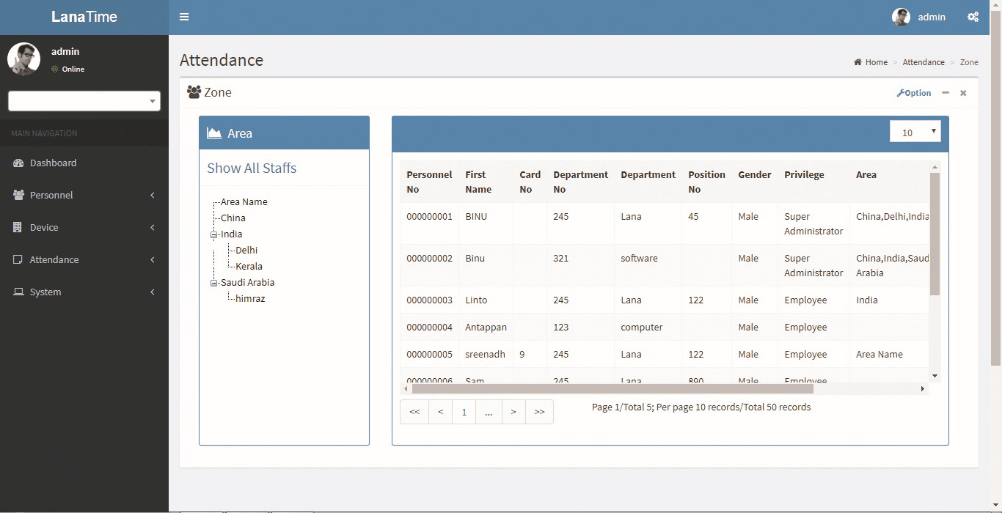
Note: After employees are added, the employees are set to be in the selected attendance area, the employee information is issued to all devices in the attendance area, and the employee information in all devices in the original attendance area is deleted.










